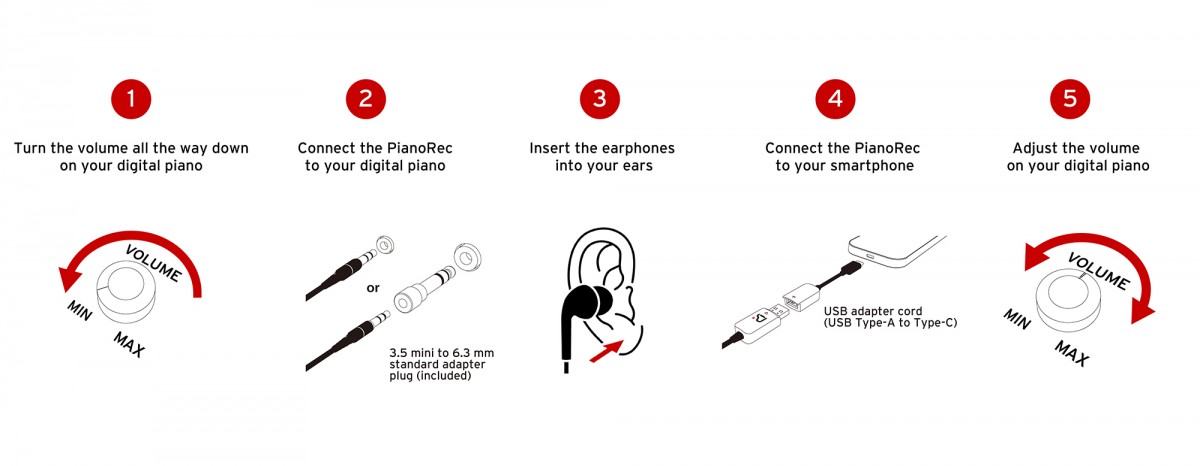The Challenges of Recording Digital Piano Performances
Do you usually use your smartphone’s built-in microphone to record yourself playing or practicing? Even if your playing was flawless, the recording might have unwanted noises like key taps, loud neighbors, or other background noises! That’s where line recording comes in. By capturing your digital piano with a cable, line recording captures the audio directly, filtering out unwanted noise and preserving an immaculate performance.
However, line recording typically requires technical know-how and additional equipment, which can be daunting. Normally, recording your digital piano on a smartphone involves using an audio interface—a device that connects microphones or instruments to your smartphone or computer. While an audio interface delivers high-quality recordings, it requires choosing the right gear and cables, which can be complicated and expensive.
PianoRec simplifies everything—allowing you to set up instantly without the need for extra equipment, cables, or complex configurations, delivering the same high quality audio as a traditional audio interface. Plus, it supports real-time streaming, so it’s perfect for online lessons, or performing real-time to your audience on social media.
Easy Setup -Just Connect Your Piano and Smartphone
No extra equipment is needed.* Simply connect PianoRec to your digital piano and smartphone, and you’re ready to go. No complicated wiring or settings required.
*iPhone 14 or older models will require a genuine Apple Lightning to USB Camera Adapter. Please note that third-party adapters may not function properly.